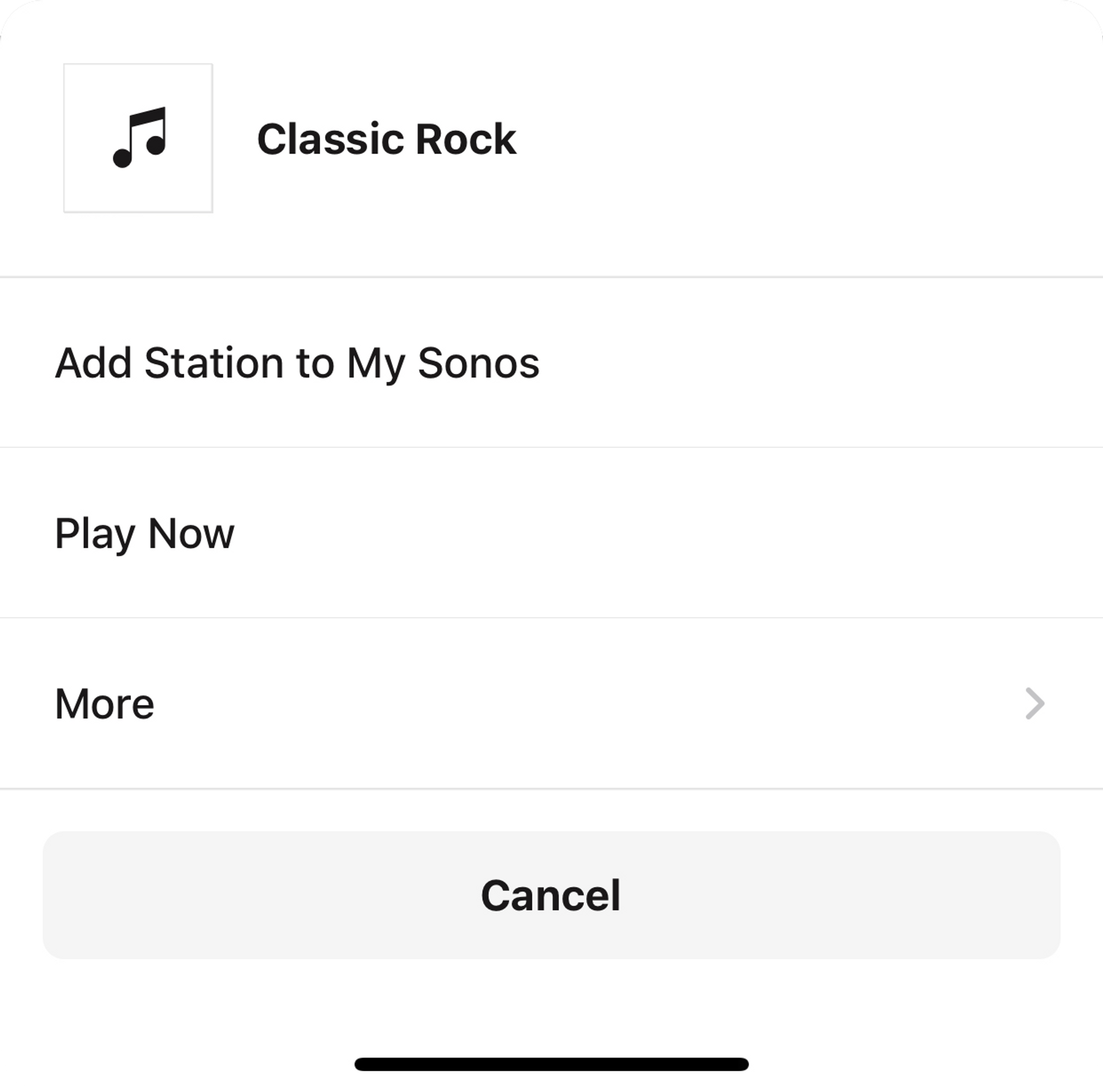Add favorites to My Sonos
This article provides steps to add your favorite songs, stations, podcasts, or collections like “New Releases” to My Sonos, providing a shortcut to the content you listen to the most.
iOS and Android
While browsing music
- Tap the button next to any listed item, such as a song, album, or artist.
- Tap Add to My Sonos.
- With some services, you may need to scroll down and tap More first before you’ll see the Add to My Sonos option.
From the Now Playing screen
- While Sonos is playing audio, open the Now Playing screen.
- On the right-hand side, tap the icon on iOS or the icon on Android to open the Info & Options menu.
- Tap Add to My Sonos.
- With some services, you may need to scroll down and tap More first before you’ll see the Add to My Sonos option.